- Stats
- /
- Profile
When you log in to solved.ac, you can view your profile. Your profile displays information about the problems you have solved on Baekjoon Online Judge and the elements you have achieved on solved.ac.
Viewing Your Profile
There are several ways to view your profile. The fastest way to access your profile is through the top bar.
Hover over where your profile picture is displayed to view your solved.ac profile.

You can also access your profile at the following addresses:
https://solved.ac/<your Baekjoon handle>- If your Baekjoon handle matches part of the address already used by solved.ac, such as problems, arena, or settings, you cannot use this address.
https://solved.ac/profile/<your Baekjoon handle>
Profile Page
At the top of the profile page, your profile picture, Baekjoon Online Judge handle, and a summary of the elements you have achieved on solved.ac are displayed.
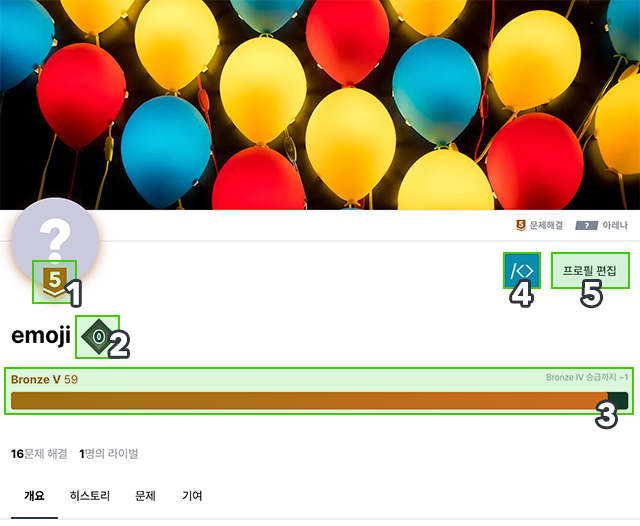
- Tier
- A level that increases as you solve more difficult problems. Calculated based on all the problems you have solved on Baekjoon Online Judge.
- Reference: Guide Tiers and AC Rating
- Class
- A level that increases as you solve specific problems curated by solved.ac.
- Reference: Guide Class
- AC Rating
- An indicator that increases as you solve more difficult problems. Calculated based on all the problems you have solved on Baekjoon Online Judge. Your tier is determined by your AC rating.
- Reference: Guide Tiers and AC Rating
- Go to your Baekjoon Online Judge profile
- Edit your profile