- Arena (legacy)
- /
- For Participants
- /
- Register
Register
This is a brief guide to making a solved.ac account and registering for an Arena contest.
The Arena contests are held on the Baekjoon Online Judge(BOJ) platform. Please kindly note that:
- The BOJ is mainly a problem archive like Kattis, and is a host to many community contests mainly in the Republic of Korea. The solved.ac Arena contests are held on the BOJ platform, but the BOJ is not the Arena itself.
- Though the translation of the BOJ is still work in place, the interface related to solving problems are fully available in English. The Arena problem statements will be in English if the contest notice states so.
Registering to the Contest Platform
First, we will make a BOJ account if you do not have one. Navigate to the BOJ registration page and refer to the image below to fill out the form.
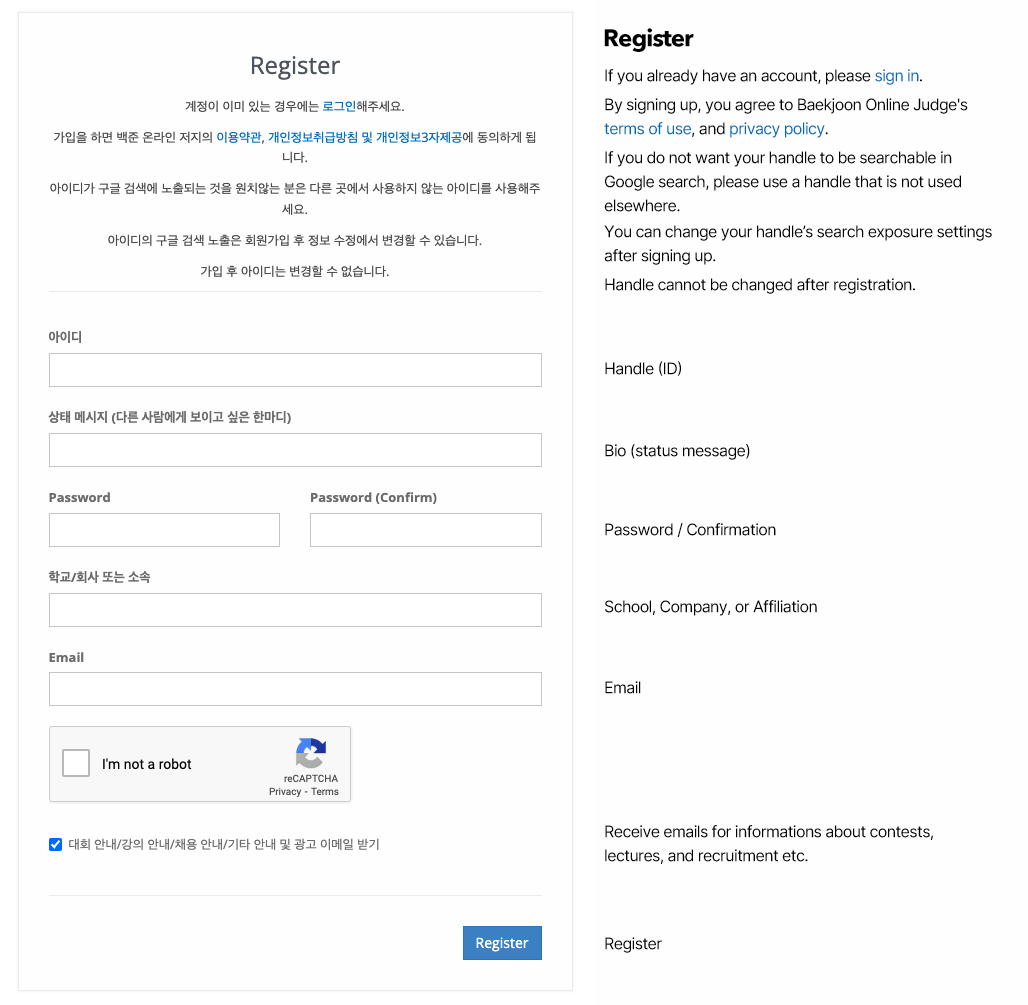
If the site is in Korean, please navigate to the bottom of the page and change the language to English.

Change the Default Language
The default language for problem descriptions is Korean. For your convenience, please change it to English by navigating to the BOJ display settings.
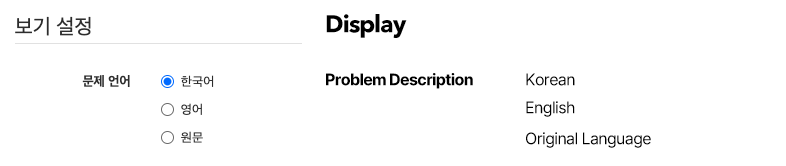
You are now ready to participate in the Arena contests! Please navigate to the Contests section of the BOJ to see the list of upcoming contests.
But you need to register to the Arena to be a 'rated participant'.
Linking Your Account to solved.ac
In order to register to the Arena contest, you need to link your BOJ account to your solved.ac account.
First, you have to allow solved.ac to access your BOJ submission data. Navigate to the BOJ account link settings and click the blue button. This will enable solved.ac to access your submission data.
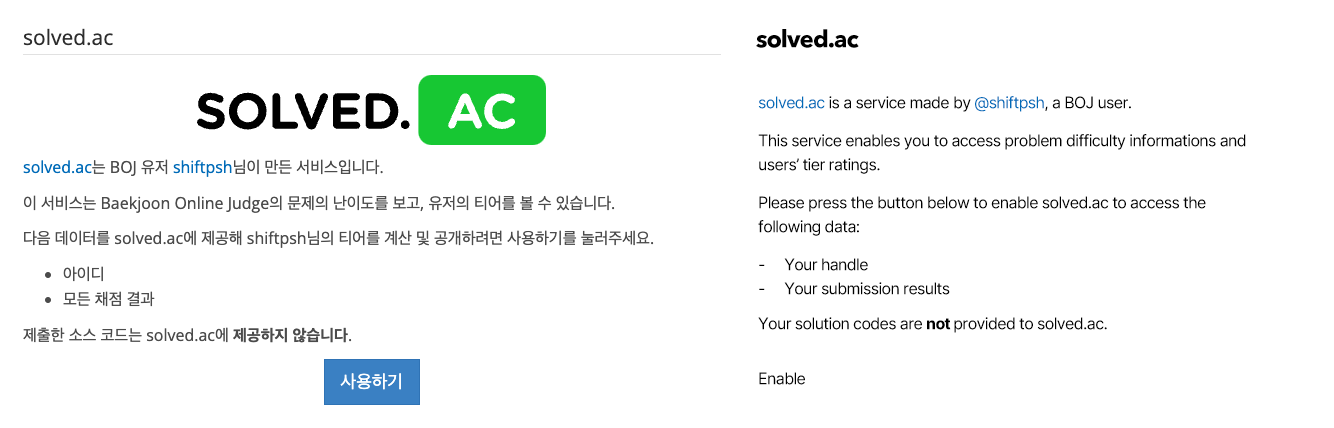
Signing In to solved.ac
After linking, please navigate to solved.ac. Click the 'Sign in' button at the top right corner of the page and sign in with your BOJ account.
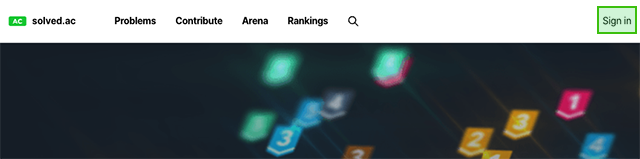
The BOJ will ask you to allow solved.ac to access your account. Click the blue button to allow access.
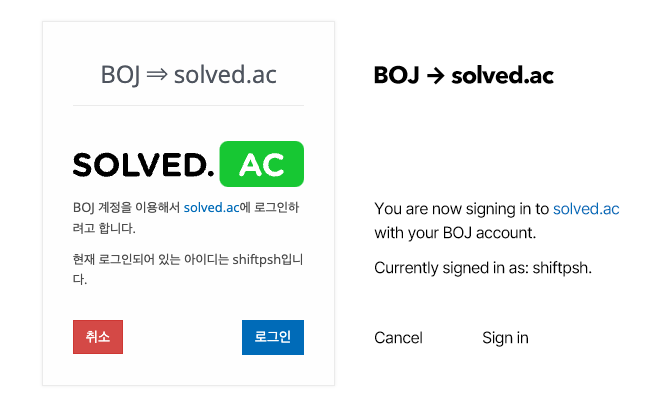
Registering to the Arena
After logging in to solved.ac, you can register to the Arena. Navigate to the Arena page.

Clicking the red Register button will register you to the Arena. You are now a rated participant in the Arena contests!